Google Bard AI
What is BARD?
The BARD AI chatbot is an experimental conversational AI service that would provide fresh, high-quality responses to support creativity and curiosity. It will draw information from the web and combine the power of intelligence and creativity with large language models.
Being a lightweight and experimental version of LaMDA(Language Model for Dialogue Application), the BARD chatbot aims to make computation quick and easy.
Moreover, the testing phase would be about gathering inputs to improve the chatbot and set a high standard of quality and speed.
How does Bard work?
Google wants Bard to supplement the Knowledge Graph Cards you see in Search when making queries that have a simple answer. While a Knowledge Graph Card can supply you with a word’s definition or an overview about a person or place, Bard seeks to respond to NORA questions, as Google calls them – searches with No One Right Answer.
To do this, Bard first uses LaMDA language models to understand your question and its context, even if it contains colloquialisms that search engines have traditionally struggled with. After that, Bard draws on information it finds across the web to form an answer, which is then made into the type of conversational reply you might expect from a real person (again, thanks to LaMDA).
Google wants you to use this tool to further your understanding of topics and help make decisions. During a demonstration in Paris, the company asked the chatbot to help decide which car to buy, then asked follow-up questions about the advantages of electric vehicles. Such prowess could negate the need to click search results, but Google is being careful to maintain its relationships with websites and content creators. Senior Vice President Prabhakar Raghavan had this to say on the matter.
How To Use BARD AI Chatbot
To use the BARD AI chatbot if you are selected as a beta tester, simply open the Google app on your smartphone and touch on the chatbot symbol. Provide your prompt and press Enter, just like ChatGPT!
The chatbot can then respond to your questions or requests to begin a conversation. Google is also actively working to strengthen and expand the chatbot’s skills in order to offer fresh and intriguing ways to interact with information.

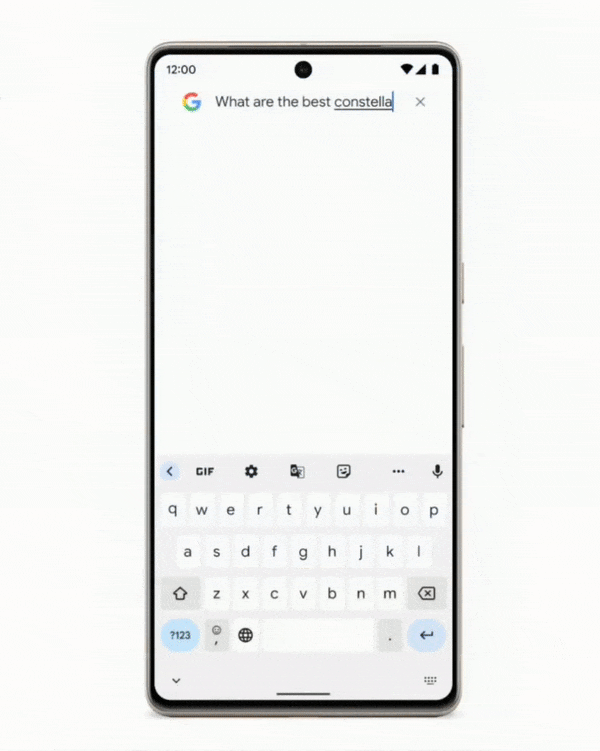



Comments
Post a Comment